Getting started¶
Requirements¶
interrogatio depends on the python-prompt-toolkit library and its dependencies.
Installation¶
Using pip¶
$ pip install interrogatio
Extra dependencies¶
If you want to use the shell command with yml files you can install the yml dependency:
$ pip install interrogatio[yml]
Basic usage¶
interrogatio needs a list of questions to prompt the user for answers.
Each question is a python dictionary with at least the following keys:
- name: it has to be unique within the list of questions. It represents the variable name;
- type: the type of question;
- message: the text of the prompt.
Optionally you should specify:
- a default: a default value;
- a validators: a list of children of Validator class
- a question_mark: you can customize the question mark symbol.
- a values: a list of tuples (value, label) to provide a list of choices for the
selectoneorselectmanyquestion types.
Each type of question is managed by a interrogatio.handlers.QHandler.
See the Question handlers section for more information.
Run interrogatio¶
Prompt mode¶
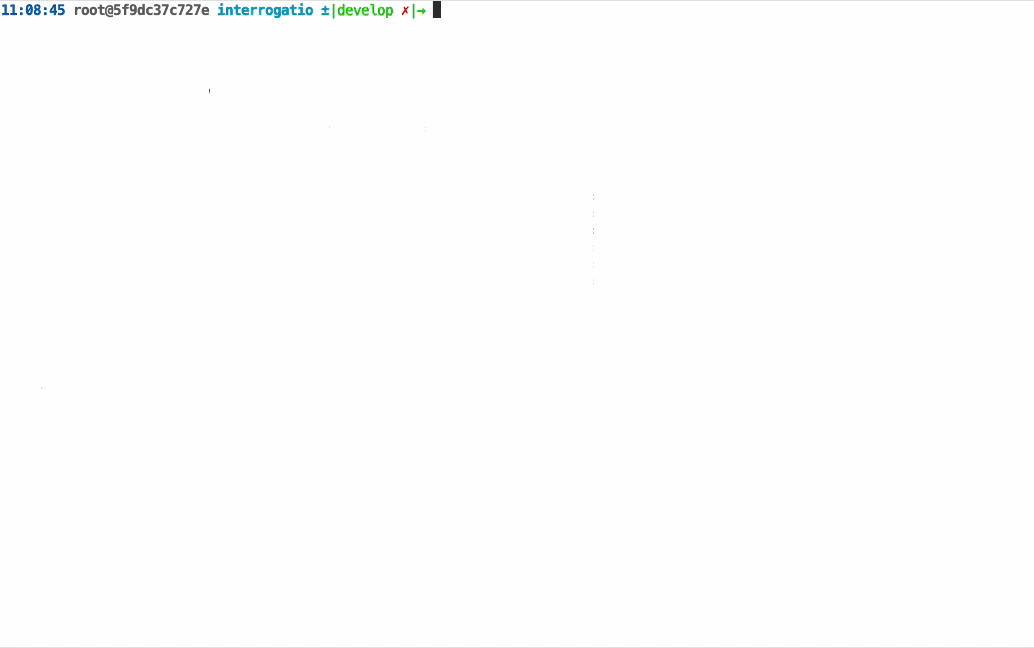
from interrogatio import interrogatio
questions = [
{
'name': 'name',
'type': 'input',
'message': "What's your name ?",
'description': 'Please enter your full name. This field is required.',
'validators': [{'name': 'required'}],
},
{
'name': 'birth_date',
'type': 'date',
'message': "What's your birth date ?",
'description': 'Enter your birth date.',
},
{
'name': 'nationality',
'type': 'selectone',
'message': "What's your nationality ?",
'description': 'Please choose one from the list.',
'validators': [{'name': 'required'}],
'values': [
('IT', 'Italian'),
('ES', 'Spanish'),
('US', 'American'),
('UK', 'English'),
],
},
{
'name': 'languages',
'type': 'selectmany',
'message': "What are your favorite programming languages ?",
'description': 'Please choose your favorites from the list.',
'values': [
('py', 'Python'),
('rb', 'Ruby'),
('js', 'Javascript'),
('go', 'Golang'),
('rs', 'Rust'),
('c', 'C'),
('cpp', 'C++'),
('java', 'Java'),
],
},
]
answers = interrogatio(questions)
Dialog mode¶
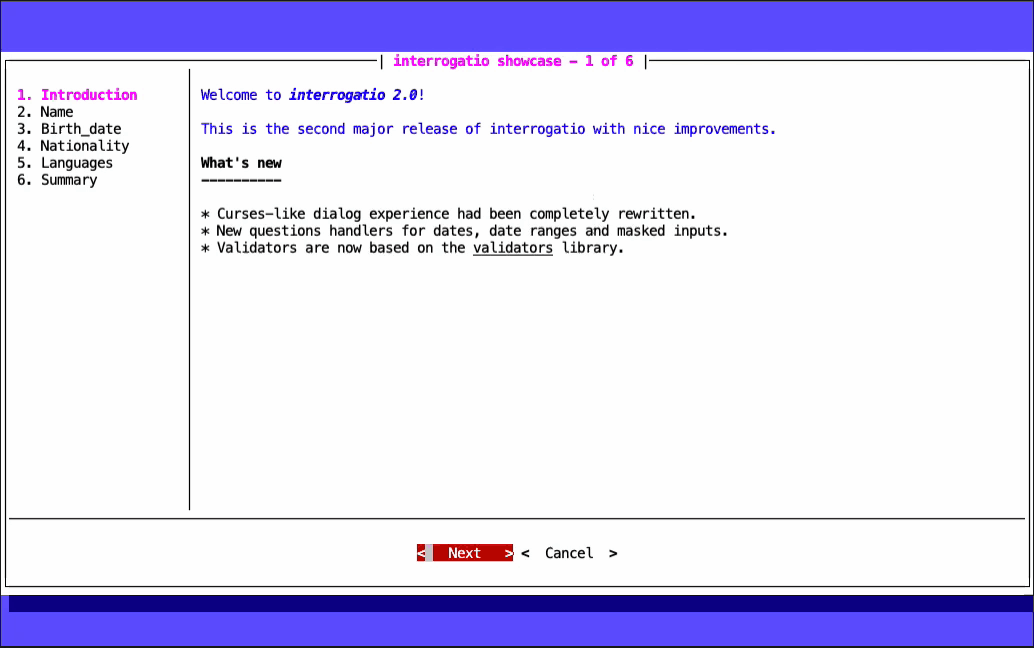
from interrogatio import dialogus
questions = [
{
'name': 'name',
'type': 'input',
'message': "What's your name ?",
'description': 'Please enter your full name. This field is required.',
'validators': [{'name': 'required'}],
},
{
'name': 'birth_date',
'type': 'date',
'message': "What's your birth date ?",
'description': 'Enter your birth date.',
},
{
'name': 'nationality',
'type': 'selectone',
'message': "What's your nationality ?",
'description': 'Please choose one from the list.',
'validators': [{'name': 'required'}],
'values': [
('IT', 'Italian'),
('ES', 'Spanish'),
('US', 'American'),
('UK', 'English'),
],
},
{
'name': 'languages',
'type': 'selectmany',
'message': "What are your favorite programming languages ?",
'description': 'Please choose your favorites from the list.',
'values': [
('py', 'Python'),
('rb', 'Ruby'),
('js', 'Javascript'),
('go', 'Golang'),
('rs', 'Rust'),
('c', 'C'),
('cpp', 'C++'),
('java', 'Java'),
],
},
]
intro = """<blue>Welcome to <b><i>interrogatio 2.0</i></b>!
This is the second major release of interrogatio with nice improvements.</blue>
<b>What's new</b>
<b>----------</b>
* Curses-like dialog experience had been completely rewritten.
* New questions handlers for dates, date ranges and masked inputs.
* Validators are now based on the <u>validators</u> library.
"""
answers = dialogus(questions, 'interrogatio showcase', intro=intro, summary=True)
You can customize the dialog title and the confirm and cancel buttons text.
Validation¶
You could specify a list of validators for each question:
from interrogatio import dialogus
from interrogatio.validators import RequiredValidator, MinLengthValidator
questions = [
{
'name': 'username',
'type': 'input',
'message': 'Enter your username',
'validators': [RequiredValidator()]
},
{
'name': 'password',
'type': 'password',
'message': 'Enter your password',
'validators': [MinLengthValidator(8)]
} ,
]
answers = dialogus(
questions,
'Please enter your credential',
finish='login',
cancel='cancel',
)
Validators can also be expressed using aliases:
from interrogatio import dialogus
from interrogatio.validators import RequiredValidator, MinLengthValidator
questions = [
{
'name': 'username',
'type': 'input',
'message': 'Enter your username',
'validators': [
{
'name': 'required'
}
]
},
{
'name': 'favorite_pet',
'type': 'input',
'message': 'What is your favorite pet',
'validators': [
{
'name': 'min-length',
'args': {
'min_length': 8
}
}
]
}
]
answers = dialogus(
questions,
'Please enter your credential',
finish='login',
cancel='cancel',
)
This way you can read questions from a json or yaml file.